Standing Links are currently not supported within the LeanLaw integration. This article outlines some scenarios where you may still choose to use the Confido Legal QuickBooks integration to record Standing Link payments in QuickBooks.
Prerequisites
Common Scenarios
- Your firm has outstanding client balances in another accounting system, and in the transition to QuickBooks Online, you would like to collect these balances without creating new invoices in QuickBooks.
- You offer paid consultations and want to collect payment prior to adding the individual as a client in LeanLaw or QuickBooks.
- You would like a link on your website for clients to be able to make quick payments.
Managing Standing Link Payments
- A client makes a payment using a Standing Link.
Note: You can find this payment in QuickBooks by navigating to Bookkeeping > Transactions > Sales. The payment will initially appear as coming from customer "Confido Legal - Unknown" because Standing Links are general use links not designated for any one particular client.
- In Confido Legal, link the payment to the client by navigating to the specified Standing Link and clicking View/Edit.
- On the Standing Link details page, locate the payment and click the + to link the client to this payment.
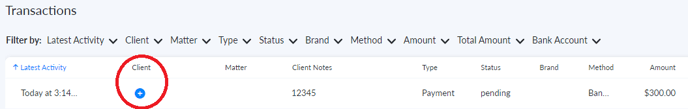
- Search for the client you wish to link and click Confirm.
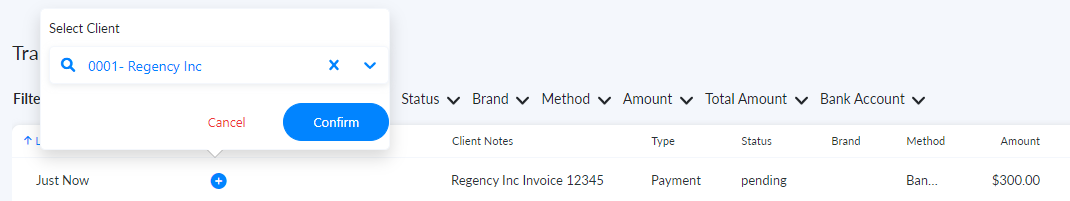
- This will update QuickBooks, and the client name will appear in the Customer field instead of "Confido Legal - Unknown." The payment will now also appear in the transaction list for the client.
- Before linking the client:
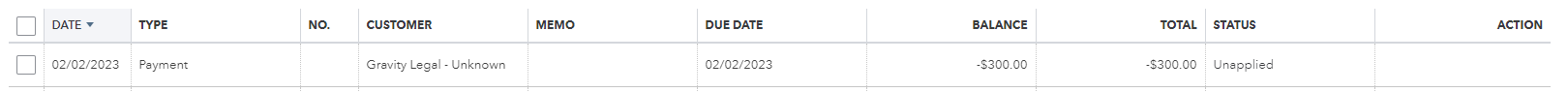
- After linking the client:
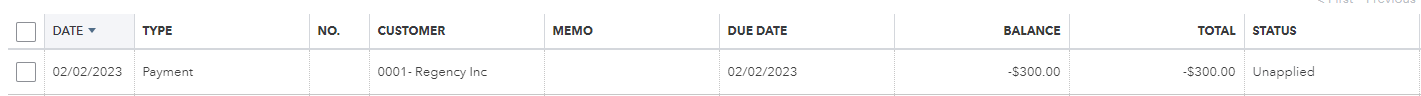
- You can also see this payment in the client's transaction history by going to QuickBooks Online > Customers & leads > Customers and selecting the customer you just linked.
- The transaction history for the client appears here and includes the Standing Link payment. This is an Unapplied payment that you can now apply to an open invoice.
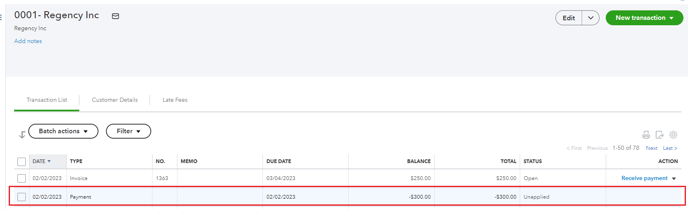
Note: With the QuickBooks integration, operating payments are recorded in QuickBooks as payments, whereas trust payments are recorded as deposits. Both operating and trust payments can be accepted on Standing Links and can be linked to a QuickBooks client in the manner outlined above.
-1.png?height=120&name=Confido%20-%20Trademark%20-%20Dark%20(2)-1.png)