The article outlines how to set up the Soluno & Confido Legal integration.
Prerequisites
Setting Up the Integration
- Log in to Soluno.
- Navigate to Settings > Service Configuration > Credit Cards.
- Select Confido Legal and click Configure.
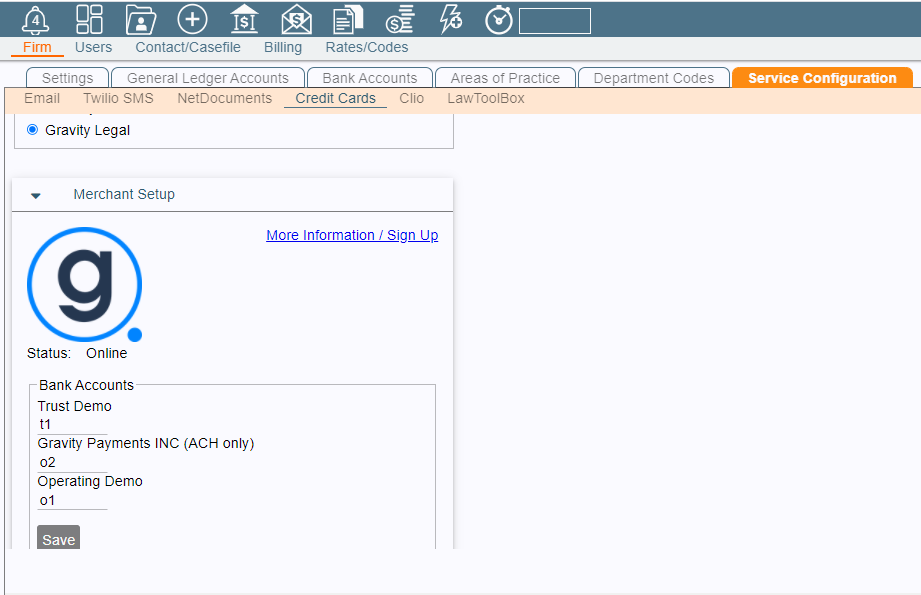
- You will be prompted to log in to your Confido Legal account. Once logged in, the connection will be initialized.
- Link each bank account. Select the Soluno account in the dropdown under each Confido Legal bank account nickname.
- Verify your account is configured such that payment links will appear on invoices. Navigate to Settings > Billing > Bill Display. It should look something like this:
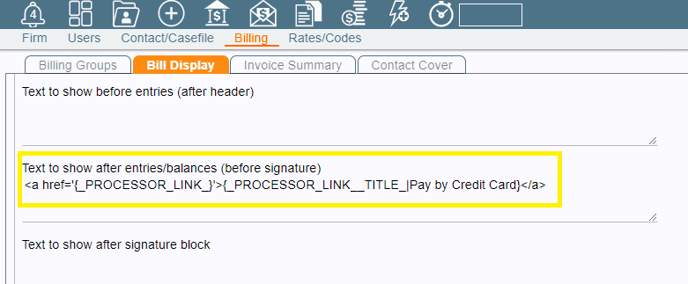
Tip: if you do not see something similar to this in your account settings, please contact Soluno support.
-1.png?height=120&name=Confido%20-%20Trademark%20-%20Dark%20(2)-1.png)