This article outlines how to create and apply for your Confido Legal account.
- Create a Confido Legal account by clicking here.
- Once you login, you will be on the Application tab. Complete the Firm Information on this page.
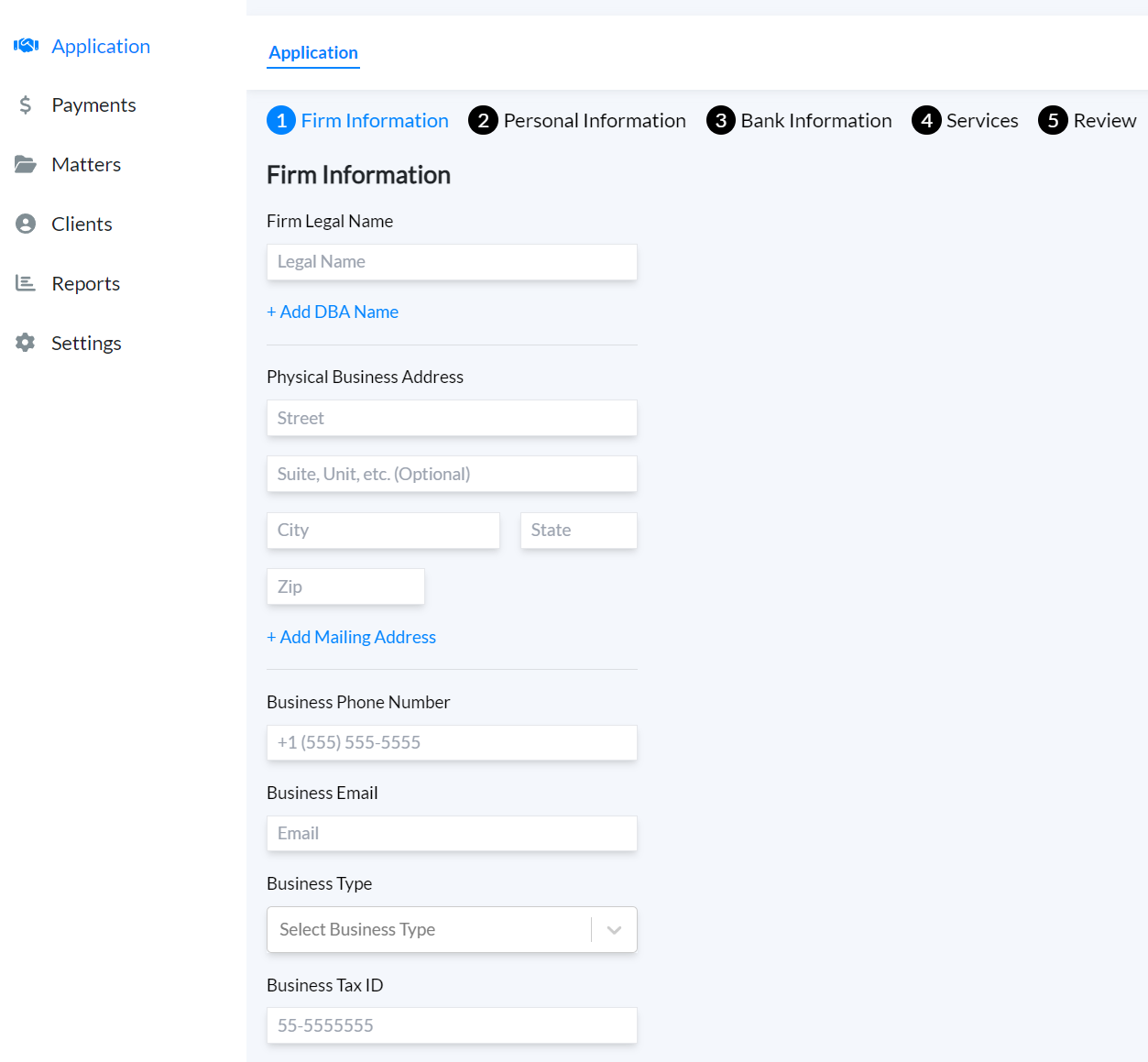
- Complete the Personal Information tab. Note you may enter the firm ownership information directly or generate a secure link that you can send to the owners or authorized signers. The link allows them to fill out their information without having to login to Confido Legal or exposing it to other members of the firm.
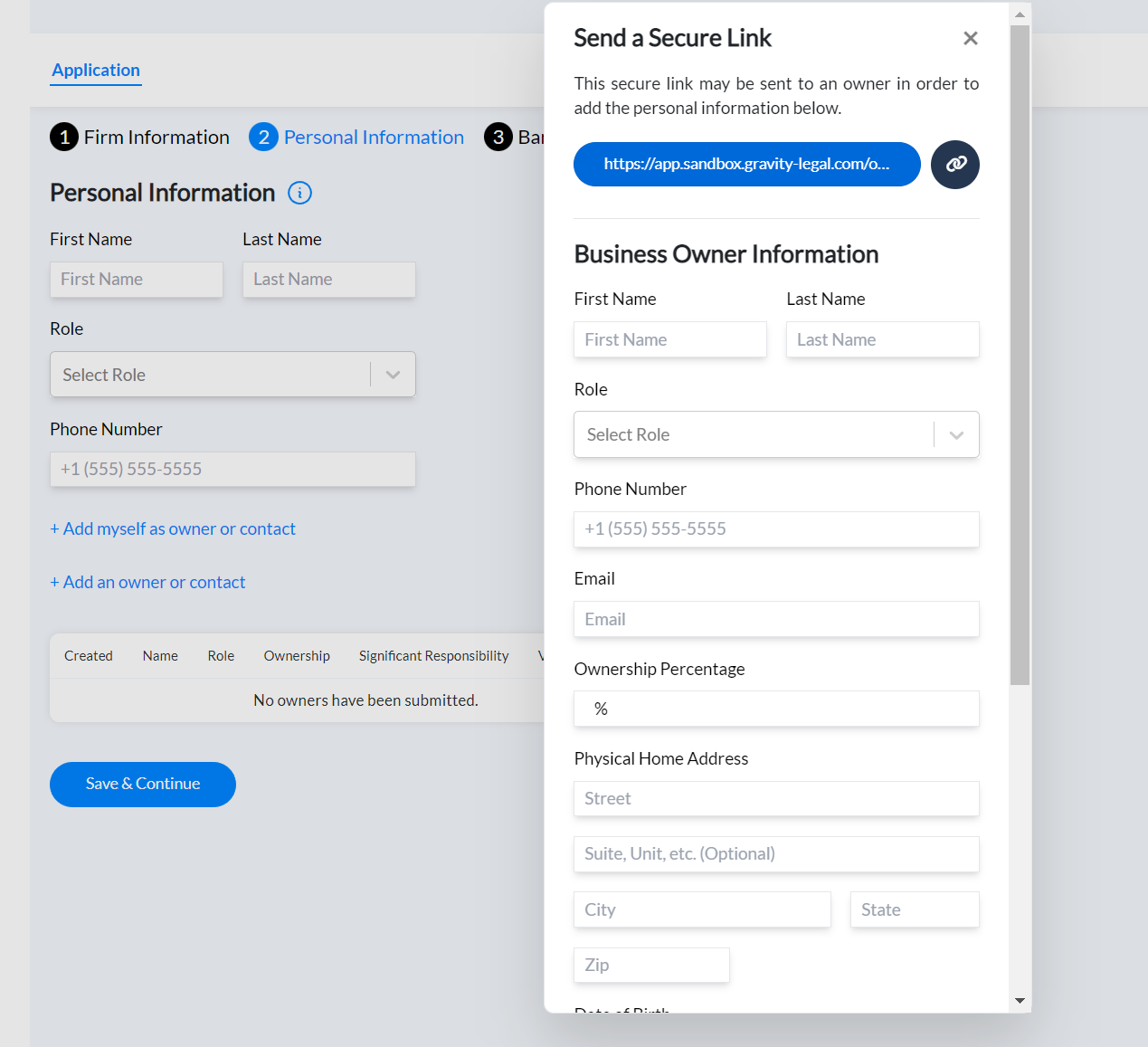
- Complete the Bank Account Information tab.
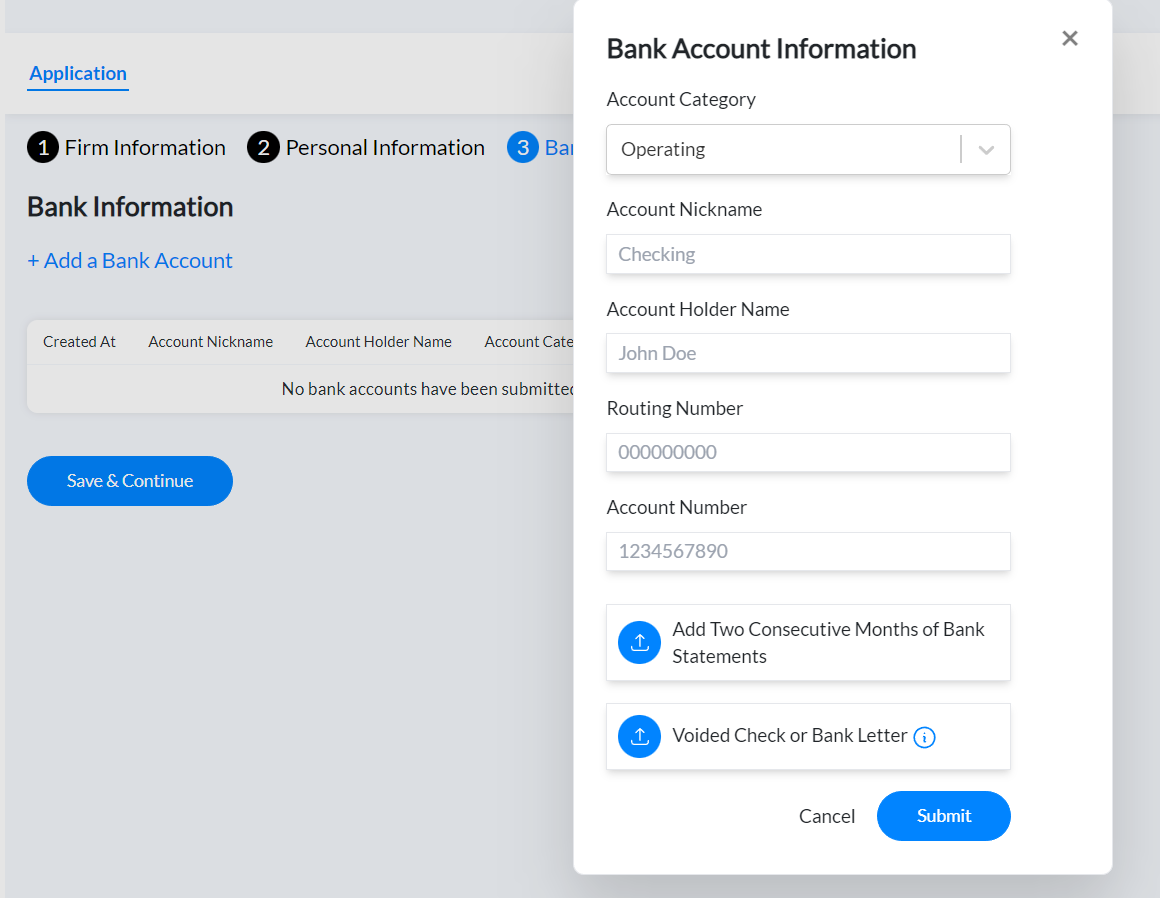
- Complete the subsequent tabs.
- Once you have submitted your application, you will receive an email with your application & agreement forms for e-signature. After you sign the packet, Confido Legal will notify you by email when your account is ready to process payments.
Tip: Our application has a personal guarantee clause. If you would like to waive the personal guarantee, please upload these items in the Additional Documents section:
- One additional month of statements for each account;
- Current balance sheet;
- Year-to-date income statement or profit and loss statement.
-1.png?height=120&name=Confido%20-%20Trademark%20-%20Dark%20(2)-1.png)