This article outlines how to void or refund payments that are associated with clients.
Voiding and Refunding for Clients
- Navigate to Clients and click the name of the client for whom you wish to void or refund a payment.
- Click on Transactions at the top of the page.
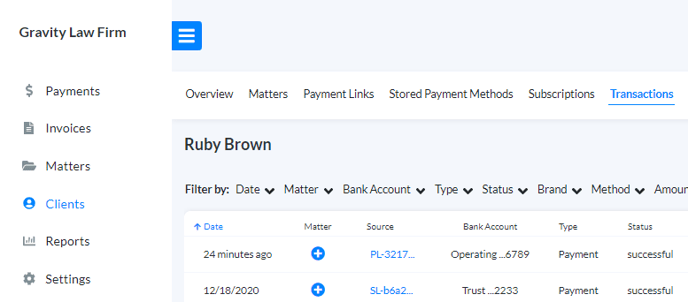
- Review the list of payments the client has made and locate the specific payment you wish to void or refund.
- On the far-right side of the screen, click Void or Send Refund.
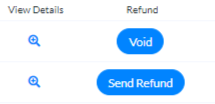
- Enter the amount of the refund and the client's email address. A receipt for the refund will be emailed to the client at this email address.
- Click Issue Refund.
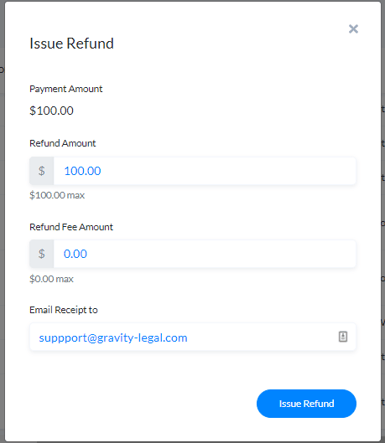
Please note: Only certain payment methods are eligible for partial refunds.
- Credit & Debit card payments are eligible for partial refunds.
- Same-Day Bank Transfers are eligible for partial refunds (available in January 2023).
- Legacy Bank Transfers must be refunded in full.
- A notification will be emailed to the firm. You can set this notification email address for your firm by going to Settings > Firm Settings > Email Notifications.
Warning: if you issue a refund for a payment that included a surcharge fee, you must also refund the fee.
If you issue a partial refund for a payment that included a surcharge fee, the refund for the surcharge fee must be prorated.
-1.png?height=120&name=Confido%20-%20Trademark%20-%20Dark%20(2)-1.png)