How do I integrate Confido Legal with Lawmatics
This article outlines how to enable the integration between Confido Legal and Lawmatics.
Prerequisites
- Create a Confido Legal account and a Lawmatics account.
Setting up the Integration
- Log in to Lawmatics and navigate to Settings > Integrations > Confido Legal.
- Click Connect.
- If you are not already logged into your Confido Legal account, you will be prompted to login.
- Once you are logged into your Confido Legal account, your account will be automatically connected to Lawmatics.
- Select which bank account(s) in Confido Legal, you would like to connect to the bank accounts you have setup in Lawmatics.
Note: The integration only supports one (1) operating account and one (1) trust account.
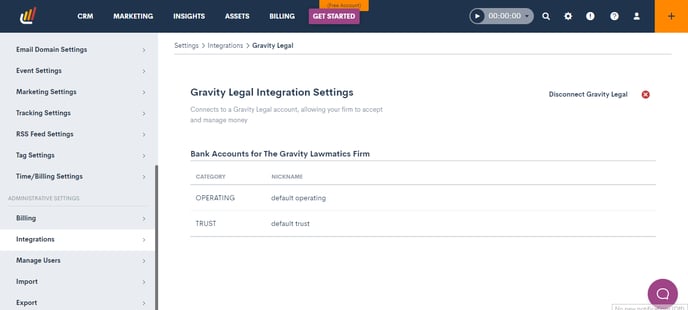
-1.png?height=120&name=Confido%20-%20Trademark%20-%20Dark%20(2)-1.png)