Tools for your subscription legal services offering (Part 5)
Note: This is the fifth in a series of posts on the what, why, and how of subscription legal services. You can find our first post “What are subscription legal services?” here. Our second post, "The 'why' of subscription legal services (Part 2)" is here. The third post, "The ethics of subscription legal services (Part 3)" is here. Part 4, "How to launch your subscription legal services offering (Part 4)," can be found here.
We at Confido Legal recently launched a suite of tools that make offering subscription legal services easy. If you'd like to learn more about the tools we’ve built, contact us.
We also have three episodes of our Financially Legal podcast featuring lawyers who have built and are offering subscription legal services. Check out those episodes with Jon Tobin, Beth Lebowitz, and Kimberly Bennett. You can also hear me and Megan Zavieh discuss the ethics of subscription legal services on her Financially Legal podcast episode.
In this post, we’ll look at your options for a subscription legal services tech stack that are simple enough for you to manage it without an IT staff or an army of coders: communication tools, document automation, and billing tools.
Communication Software
Automating case status updates is one of those brilliant ideas that almost nobody has gotten right yet, even though it would be a benefit to pretty much every law firm that handles the same type of matters over and over again.
Case Status, an un-creatively named, but extremely useful app, does exactly what you would expect it to do. As you update a case through its predefined stages in the app’s dashboard, your clients will receive push notifications on their smartphone or tablet with the pre-populated case update, assuming they have the app installed.
Consider a typical family law case: if a divorce decree has come back from court successfully, the app could push an update along the lines of this: “Congratulations, you are now free of your ex-spouse, legally speaking. We have received a signed copy of your divorce back from the court which we will be forwarding to your address shortly. Please keep an eye out for your final bill and an email expressing our thanks for allowing us to serve your needs.”
Many law practice management platforms, like Clio and MyCase, also have a client portal feature that can serve a similar purpose. You can have your staff paste in standardized case status updates into those platforms and the client’s mobile or web “portal” app will notify them of an incoming message.
Even simpler is Google Voice. It provides a local phone number that you can call and text from for free. Your staff can text updates to clients (using your standardized blurbs) from a computer or mobile device. The advantage over portals or apps is that you don’t have to rely upon clients installing extra apps or setting up logins that they won’t remember. (Of course, a text is only as secure as the phone upon which it is stored - depending on the sensitivity of the legal matter, a secure client portal may be a much better option.)
But what about the next step: automation? Marketing and CRM platforms have already figured this out for incoming potential client leads - regularly timed messages and updates, triggered by time or actions of the consumer (like signing an engagement letter). While these are intended to automate the marketing messages that turn interested parties into leads and eventually clients, they can certainly be repurposed to automate your case status updates to clients.
Lawmatics, an automation-heavy CRM for lawyers, has the ability to send out emails, texts, forms, and even auto-generated documents with e-signature fields, based on a person’s stage in a pipeline. A firm can set up pipelines for each stage in common case types and when a client moves to the next step in the case, an automated case status update goes out via text and email.
Lawcus might be an even better fit, as it carries the same automation features into a full CRM and case management system, meaning you won’t be wedging case management duties into marketing software
To wrap this all up, consider your own pain points in communicating with existing clients: would proactive and automated case updates help? Or are your cases too unpredictable for automation, and a simple tool like Google Voice texting be a better fit?
Document automation
One of the biggest fears of a subscription practice is the surge of demand from heavy users - the folks who sign up for an all-you-can-lawyer plan and dump hundreds of contract requests and documents for review into your inbox.
The answer is to simply be prepared for the volume surges. As we mentioned in an earlier entry in the subscription law firm series, Jon Tobin of Counsel for Creators spent two months coding and building systems to manage those volume surges and to cut down on admin work. A big way to optimize your workflow is to adopt advanced document automation.
Many lawyerslive most of their lives in Microsoft Word. All of us start with templates, either from past cases or from form libraries, and modify those templates to draft documents tailored to each client’s unique needs.
That is already a decently efficient process, especially compared to the old days of typewriters. But we can take that much, much further with today’s document automation platforms. Companies have used mail merge for decades to auto-populate form letters, but this is something far beyond that. You, your assistant, or even your client fills out an online form or interview, and based on the underlying code and logic, clauses, phrases, and even whole sections and pages, can be added or subtracted in milliseconds. In the end, a nearly ready-made document is produced.
Yeah, we’re talking about stuff like HotDocs, the venerable old platform that lives outside the cloud and made it extremely hard for end users to develop their own content.
While most practice management platforms will have a rudimentary version of this, at their best, they are basically merge fields and some conditional logic requiring you to type phrases like “IF AND FILING_PARTY=PLAINTIFF THEN…” Ouch.
For more robust and user-friendly document automation, a dedicated platform is probably a better choice. And fortunately, there are choices aplenty:
- DocAssemble: an open source platform that is low-code, meaning you’ll have to learn a handful of expressions in Python, but you won’t have to learn a full coding language. DocAssemble is free, powerful, and supported by a massive community.
- Community.Lawyer: a no-code app builder based on Doc Assemble that is far more user-friendly than the original, though not quite as free. (It does have a free version for those who make their apps publicly available to copy.) This platform features too much to list, but includes extremely powerful conditional logic, a backend database that allows you to generate multiple documents off of one user’s data, client portals for your subscribers to store their documents, Clio integration, LawPay and Stripe integration to get paid, HelloSign for tracked e-signatures, and more.
- Documate: Community.Lawyer’s main competitor, Documate, is the Coke to their Pepsi, or vice versa. If you are considering one, consider both, do demos, and compare the features and pricing before committing to either. Documate is actually the underlying tech behind one of legaltech’s most darling startups - HelloDivorce, a direct-to-consumer DIY divorce platform that offers drop-in legal help (a spin on the idea of subscription law).
Those are just a few options and reviewing every single product on the market would bore you to tears, but here are a few others: NetDocuments, Lawyaw and Smokeball (cloud-based) and TheFormTool, HotDocs, and Pythagoras (off-line old-school).
Automate your billing
Billing, and following up on unpaid bills, is something a surprisingly large amount of solo attorneys are terrible at. We all want to be lawyers. Almost none of us want to be debt collectors.
Your existing billing system is probably geared toward billable hour billing or one-off flat fee project billing. If you are starting a subscription service, you will need a solution that sends the monthly bill and preferably automatically charges a credit card for payment as well. After all, you don’t think that Netflix has an army of people manually billing every month, do you?
With that in mind, the usual suspects from the practice management platforms are pretty much out. Clio does have a payment plan feature (including auto-payments) but it appears to be more geared towards retainers or billing towards a fixed flat fee amount. (It auto-drafts monthly until the total fee is reached.)
Even the CRMs, like Lawmatics and Clio Grow, are geared towards one-time payments and, while you can send a recurring invoice in the former platform, auto drafting payment is not an option.
What does that leave us with? Stepping outside the dedicated legal platforms.
Recurly and ChargeBee are two vendors purpose-built for the recurring subscription game and are popular with startups that churn large amounts of subscribers. However, they are probably overkill for small firms with a few dozen clients, at most. They’re also fairly expensive: Recurly starts at $150/month and Chargebee at $300.
Wave, the makers of free accounting software, also provide free invoicing and not-quite-free payment processing (though their rates are pretty much in line with most of the industry). No monthly subscription is required and their features include recurring invoicing and automatic payments.
Square, the makers of the ubiquitous little card swiper that plugs into iPhones, also have recurring invoicing and automatic payments, plus rates similar to Wave’s offering.
We at Confido Legal have also built tools to support lawyers providing subscription services. If we may humbly say so, we think that they rival those we’ve mentioned above. At the very least we provide much of the functionality of Recurly and Chargebee at a fraction of the cost. If you’d like to learn more, you can grab time with us right here:
Our partners over at One400 have built a subscription offering to help lawyers and firms develop and offer subscription legal services. You can contact them here to learn more.
All that’s left is lawyering and scaling
So far, we have automated your document production, your billing, and your proactive case status updates with your client. That’s … pretty much everything, right?
Not quite. Automation and artificial intelligence has not yet replaced the actual lawyering, though at least one guy is trying really hard to use A.I. to approximate legal reasoning.
With all of the admin minimized and out of the way, automation will free you to do what you do best: serve clients in the role of counselor and provide legal advice. More time for lawyering also means your firm will have an easier time growing.
The goal of most subscription businesses, after all, is to scale without decreasing the quality of service to your clients. By implementing as much automation in the recurring admin areas as you can, and especially in providing proactive case updates, you have set up your systems to allow you to onboard more clients with less overhead and growing pains.
That's the basics for tools for your subscription practice.
And that's the conclusion of our 5-part series on subscription legal services. We hope you found it valuable and helpful.
Building a subscription legal services offering for your firm is not a small undertaking. But it’s also something that you can do incrementally - step by step. With a solid understanding of what these offerings are, why they might, or might not, work for your practice, how to ensure ethical compliance, how to build them, and the tools to use, you can iterate your way into a successful legal subscription service. What’s more, the opportunity to get a stable, consistent, stream or revenue and a more strategic, proactive relationship with your clients, makes giving it a try absolutely worth it.
Good luck!
You can check out part one - which will lead you through the rest of the series here - or you can download our in-depth subscription legal services white paper which combines this 5-part series into one digestible guide and includes bonus tips and suggestions.
Image credit: Lachlan Donald CC BY 2.0